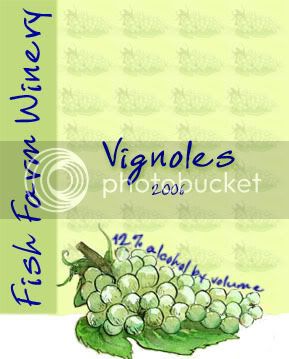You are using an out of date browser. It may not display this or other websites correctly.
You should upgrade or use an alternative browser.
You should upgrade or use an alternative browser.
I need any and all help!
- Thread starter Joanie
- Start date

Help Support Winemaking Talk - Winemaking Forum:
This site may earn a commission from merchant affiliate
links, including eBay, Amazon, and others.
Its your label but I liked the angled sort of curly font better but I
do like the bigger font on top you have done. And I liked the banner
effect to but like I said, its yours and youre the one who won awards
so what the h#$% do I know!

do like the bigger font on top you have done. And I liked the banner
effect to but like I said, its yours and youre the one who won awards
so what the h#$% do I know!

- Joined
- Nov 12, 2005
- Messages
- 15,188
- Reaction score
- 1,211
I'm with Wade on this one. I especially liked the Vignoles down by the grapes.
sangwitch
Senior Member
- Joined
- Aug 16, 2006
- Messages
- 701
- Reaction score
- 0
joan, are you pretty set on using the text path? Maybe try some designs without the path and see how those look? How about some accent brush strokes that follow the flow of the grapes instead of the text path? (you know what I mean?) You'll still have that decorative element the text would provide.
- Joined
- Nov 12, 2005
- Messages
- 15,188
- Reaction score
- 1,211
How about you do 2 or three labels? You just make them too darned good. Maybe a poll on who likes which ones best? Arent we all just a big PITA!



I'm so happy, I cut your fonts out healed the missing area, and
reworded. I have Photoshop CS now. Yours is fine I just had to see if I
could do it now that I have this new program. I have a LOT of learning
to do!
Edited by: wade
NorthernWinos
Senior Member
- Joined
- Nov 7, 2005
- Messages
- 5,933
- Reaction score
- 8
I like the extra info above the grapes in small print...I'd like to see the grape name above the small print the way you had it on the first label...just a thought...
You sure have opened a door asking for help...lots of ideas going on here....I kind of like them tho..
You sure have opened a door asking for help...lots of ideas going on here....I kind of like them tho..
sangwitch
Senior Member
- Joined
- Aug 16, 2006
- Messages
- 701
- Reaction score
- 0
i would love to mess with it Joan, but I'm getting ready to get back in bed. My head feels like there's mud inside of it!
wade - glad to hear there's another Photoshop user among us. We can start trading tips & tricks for labels. I hear that a certain somone is after you to start printing your labels!
wade - glad to hear there's another Photoshop user among us. We can start trading tips & tricks for labels. I hear that a certain somone is after you to start printing your labels!
Summergirl
<DIV SuperAdBlocker_DIV_Elements="0" SuperAdBlocker_OnMove_Hooked="0" SuperAdBlocker__Hooked="0" SuperAdBlocker_DIV_FirstLook="0">I use Avery design pro . I got nine with a set of labels, however I think you can download this for free. Its very user friendly. If you have any ques on this software I'd be happy to help. Also if you go to Google images, just pick a topic if you find something you like and save to where ever you like. I save to MY pictures. Then I insert using Avery design pro. Its really easy.
<DIV SuperAdBlocker_DIV_Elements="0" SuperAdBlocker_OnMove_Hooked="0" SuperAdBlocker__Hooked="0" SuperAdBlocker_DIV_FirstLook="0">Bill
<DIV SuperAdBlocker_DIV_Elements="0" SuperAdBlocker_OnMove_Hooked="0" SuperAdBlocker__Hooked="0" SuperAdBlocker_DIV_FirstLook="0">I use Avery design pro . I got nine with a set of labels, however I think you can download this for free. Its very user friendly. If you have any ques on this software I'd be happy to help. Also if you go to Google images, just pick a topic if you find something you like and save to where ever you like. I save to MY pictures. Then I insert using Avery design pro. Its really easy.
<DIV SuperAdBlocker_DIV_Elements="0" SuperAdBlocker_OnMove_Hooked="0" SuperAdBlocker__Hooked="0" SuperAdBlocker_DIV_FirstLook="0">Bill
NorthernWinos
Senior Member
- Joined
- Nov 7, 2005
- Messages
- 5,933
- Reaction score
- 8
Joan...when you finish this label are you going to cut around the leaf at the bottom with a scissors so the shape will show-off????...That will be great....Have you finished the label yet???
Similar threads
- Replies
- 11
- Views
- 1K
- Replies
- 9
- Views
- 1K
- Replies
- 23
- Views
- 938