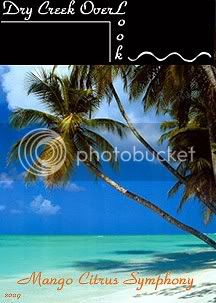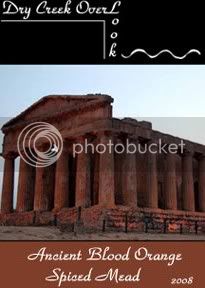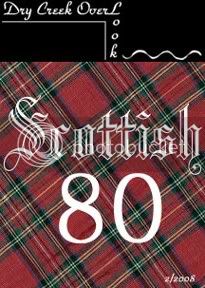dragonmaster42
Senior Member
- Joined
- Nov 26, 2008
- Messages
- 353
- Reaction score
- 1
I finally got tired of remembering which wine was in which bottle by where the box of bottleswas stored in the kitchen and made some labels for everything. Thought I'd share. Yes, a wine rack is on my "to do" list as well.

These are 4 Island Mist kits I finished:


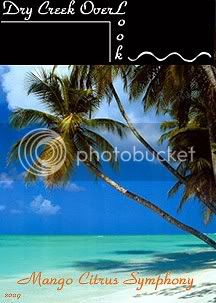


These are 4 Island Mist kits I finished: