You are using an out of date browser. It may not display this or other websites correctly.
You should upgrade or use an alternative browser.
You should upgrade or use an alternative browser.
Avery templates with Photoshop?
- Thread starter 4score
- Start date

Help Support Winemaking Talk - Winemaking Forum:
This site may earn a commission from merchant affiliate
links, including eBay, Amazon, and others.
I use that label sometimes. Just go to avery.com , set up an account. Then you can make your label using their on line design. It works well and I use their on line storage. The labels are costly and right now I am looking into some other way of doing it but still using their on line design. Good luck, let me know if you find something good.
denny
denny
HillPeople
Senior Member
IMHO it's easiest to download the .doc label template and compose your label in photoshop using the size of the label less 10% as picture size. Then save it as a .tiff or .jpg and insert it into the label template.
4score
Member
- Joined
- Apr 25, 2013
- Messages
- 497
- Reaction score
- 507
I use that label sometimes. Just go to avery.com , set up an account. Then you can make your label using their on line design. It works well and I use their on line storage. The labels are costly and right now I am looking into some other way of doing it but still using their on line design. Good luck, let me know if you find something good.
denny
It's just that I'm comfortable in Photoshop and I was surprised there wasn't a photoshop version of the template to work with.
4score
Member
- Joined
- Apr 25, 2013
- Messages
- 497
- Reaction score
- 507
IMHO it's easiest to download the .doc label template and compose your label in photoshop using the size of the label less 10% as picture size. Then save it as a .tiff or .jpg and insert it into the label template.
I thought of that, but the template isn't just a easy rectangle to easily translate myself into Photoshop. I guess it can be approximated. Thanks.
bkisel
Junior Member
- Joined
- Jun 29, 2013
- Messages
- 3,681
- Reaction score
- 1,808
I use that label sometimes. Just go to avery.com , set up an account. Then you can make your label using their on line design. It works well and I use their on line storage. The labels are costly and right now I am looking into some other way of doing it but still using their on line design. Good luck, let me know if you find something good.
denny
denny, I just print Avery label out using a regular ink jet printer and paper - 4 to a page. I spray the page with a "fixit" to add some protection and texture and when dry in a few minutes cut the labels off the page.
I guess it is pretty costly doing labels this way but I only label bottles leaving the house.
denny, I just print Avery label out using a regular ink jet printer and paper - 4 to a page. I spray the page with a "fixit" to add some protection and texture and when dry in a few minutes cut the labels off the page.
I guess it is pretty costly doing labels this way but I only label bottles leaving the house.
Is the "fixit" water proof ? and what type of adhesive do you use ? Thanks
denny
bkisel
Junior Member
- Joined
- Jun 29, 2013
- Messages
- 3,681
- Reaction score
- 1,808
Is the "fixit" water proof ? and what type of adhesive do you use ? Thanks
denny
The more coats of "fixit" you use the more water resistant the label will be. I've never tried to get them water proof.
Any clear acrylic spray should do. I use one of the Krylon products.
I use Elmer's X-treme glue stick as my adhesive.

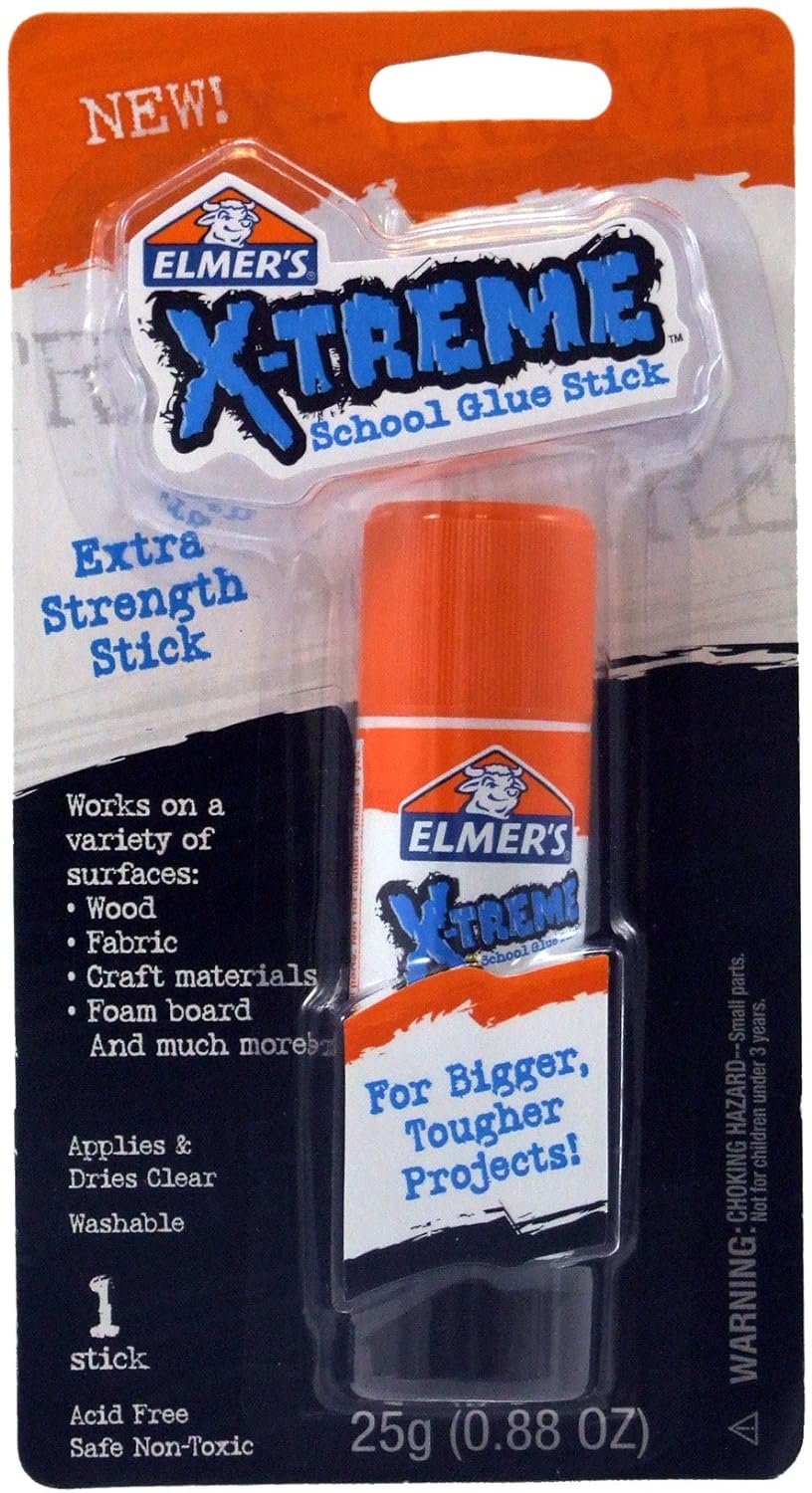

Last edited:
The more coats of "fixit" you use the more water resistant the label will be. I've never tried to get them water proof.
Any clear acrylic spray should do. I use one of the Krylon products.
I use Elmer's X-treme glue stick as my adhesive.

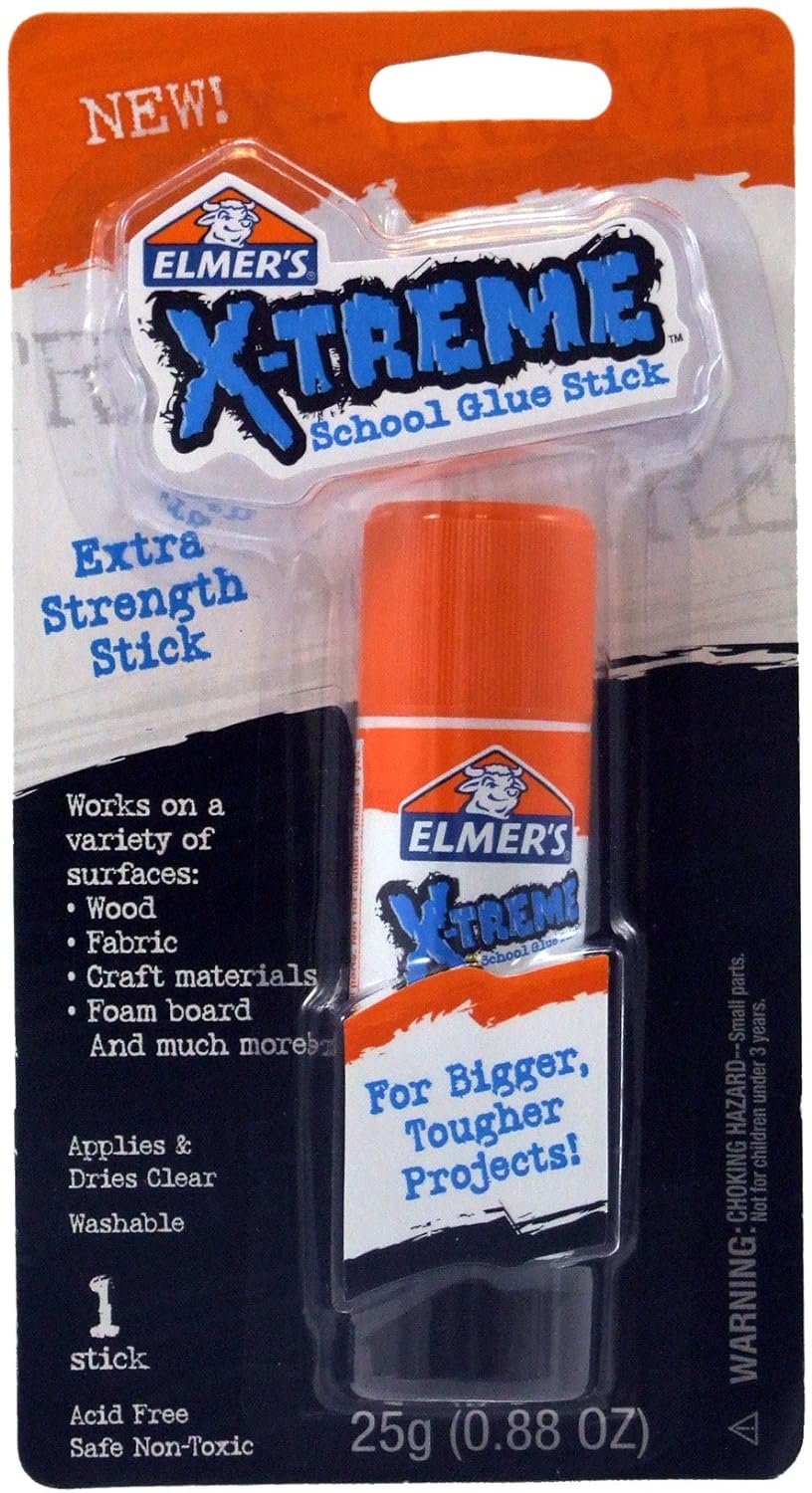
Thanks alot ! I am going to try this. later denny
Similar threads
- Replies
- 3
- Views
- 1K
- Replies
- 23
- Views
- 2K



